Do you want 3rd-party iOS and Android apps? Luckily, you can get it all with Panda Helper on your device.

Even better, the Panda Helper app also works on Android and Desktop operating systems as well.
Content Summary
How to Install Panda Helper on iPhone:
Downloading Panda Helper is simple; just choose your platform and follow the guide:
- Using Safari Browser, click on the iOS download button above
- Tap Download and choose iOS
- Tap to download a configuration profile and the download indicator appears on your home screen
- If it reads “waiting” tap it to start the download
- When the icon is on your home page, open your iOS Settings app
- Tap on General > Profiles and tap the Panda Helper profile
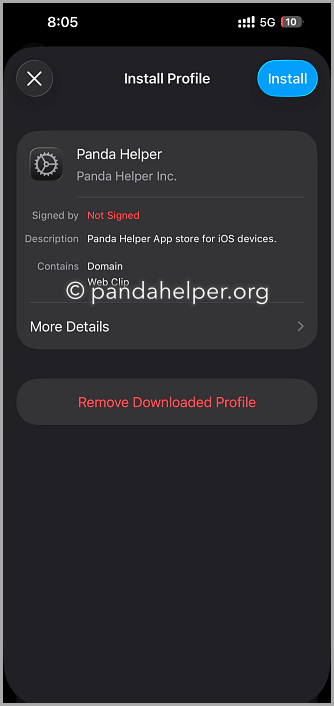
- Tap on Trust and come out of Settings
- You can now use Panda Helper
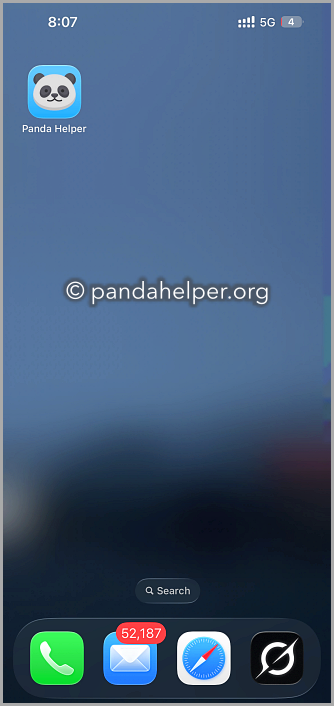
Panda Helper App Features:
Panda Helper is packed with cool features, regardless of the platform you use it on:
- There is no need to jailbreak or root your device
- Unless you use certain tweaks, your warranty is safe.
- Loads of unofficial and unlisted apps and games
- Developer apps with additional features
- Unlisted games with in-app features unlocked and extra ones added
- High-Speed downloads
- SSL encryption secures your downloads
- Won’t use all your device resources or interfere with your system in any way
- Updates your apps and games via Panda Helper
- Download the free or VIP app store
- Loads more features
Frequently Asked Questions:
- What is Panda Helper?
Panda Helper is one of the most popular unofficial app stores in the world, with support for multiple platforms and offering thousands of developer and unlisted apps and games, game emulators, and much more. The developers provide new content on a regular basis, and keep the app updated with bug fixes and improvements where needed – you need to install the updates. Otherwise, no guarantees of safety can be made. You can also use their Facebook feed to ask for specific apps or games but they make no guarantees of finding what you want.
You also have the choice of a free app or VIP version.
- Why Use Panda Helper App?
Because the Panda Helper app offer features and functionality not found in the stock iOS or Android versions, and, in some cases, the in-app features and purchases have been unlocked too. You also get a huge choice of other content, including working game emulators, fully-features screen recorders, and more. Everything is completely free to use, but if you want to avoid errors, make sure you delete stock apps before trying to use the alternative versions.
Panda Helper is one of the best third-party app stores in the world. With thousands of apps, games, and more, there’s sure to be something to suit everyone and you even get the choice of a VIP version for more features. Download it today and join the millions of other satisfied customers.